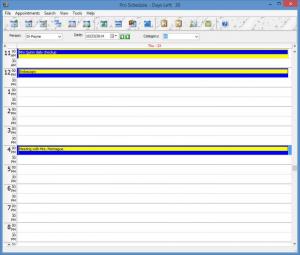CyberMatrix Pro Schedule
7.37
Size: 9.07 MB
Downloads: 3174
Platform: Windows (All Versions)
CyberMatrix addresses your need to conveniently create and efficiently manage appointments with its properly good Pro Schedule appointment scheduling software. If you’re a lawyer, a dentist, a doctor, or if your work requires you to deal with lots of appointments, then you’re very well advised to give CyberMatrix’s Pro Schedule a try.
Pro Schedule supports any Windows edition from Windows ME and XP up to Windows 7 and 8. To get Pro Schedule up and running on a Windows PC, you will have to go through a standard installation procedure (download and run an installer, click through the instructions presented by a setup wizard). Pro Schedule needs at least 512MB of RAM to work.
By default, Pro Schedule shows tips at startup. While they do offer useful tidbits about using Pro Schedule, they can get annoying after a while. If that is the case, uncheck “show tips at startup”.
Multiple view modes are available for Pro Schedule’s interface: today, next date, previous date, week at a glance, rooms at a glance, people this week, month at a glance, and more. All these view modes are meant to help you filter appointments and thus get a clearer view of all your appointments.
When you create an appointment, you get to enter lots of information: the name of the person for whom you’re setting up the appointment, the name of the client who is going to attend the appointment, the date and the time when the appointment will take place, topic and notes associated with the appointment, appointment frequency, and even a custom color for the appointment. All appointments can be easily managed and viewed from Pro Schedule’s interface.
For a trial period of 30 days you can use Pro Schedule for free. You have 30 days to uncover all the features Pro Schedule has to offer, evaluate all the functionality Pro Schedule has to offer, and decide if you’re going to get a license or not. This is where I have to tell you that several Pro Schedule editions are available: Standard, Client/Server, Enterprise, Web.
If you want to efficiently manage appointments, then let Pro Schedule lend a helping hand. This appointment scheduling software is sure to make your life easier.
Pros
The system requirements for running Pro Schedule are quite low. Useful Pro Schedule documentation (Pro Schedule Manual and Custom Reporting Manual ) is available online. Multiple view modes are available for Pro Schedule’s interface. You get to enter lots of info when you create an appointment. Conveniently create and efficiently manage appointments. Several Pro Schedule editions are available.
Cons
Trial limitations: 30-day trial.
CyberMatrix Pro Schedule
7.37
Download
CyberMatrix Pro Schedule Awards

CyberMatrix Pro Schedule Editor’s Review Rating
CyberMatrix Pro Schedule has been reviewed by George Norman on 03 Nov 2014. Based on the user interface, features and complexity, Findmysoft has rated CyberMatrix Pro Schedule 5 out of 5 stars, naming it Essential